General Information
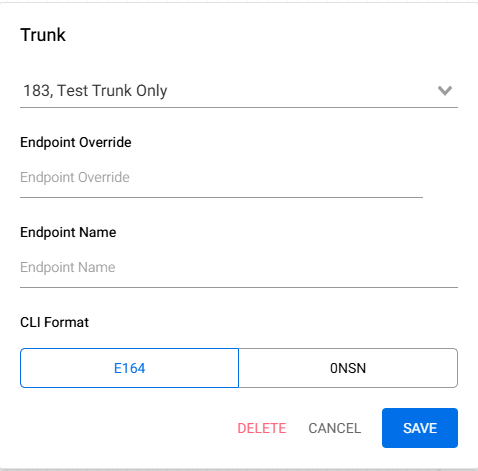
- Drop List: Use this menu to select which registered FDX SIP trunk will handle the calls.
- Endpoint Override: Specify a third-party SIP trunk if you want to route calls outside the default configuration.
- Endpoint Name: Assign a name for reporting purposes within the platform.
- CLI Format: Choose how the caller ID will be displayed:
- E.164 (Prefix + number)
- 0SNS (0 + number)
How to Create a Call Flow Directing to a SIP Trunk
In the Actions section, locate the Trunk node and drag it to the small blank circle beneath the green node.

Once placed, select the desired trunk from the dropdown list.
(Ensure the trunk has been created beforehand.)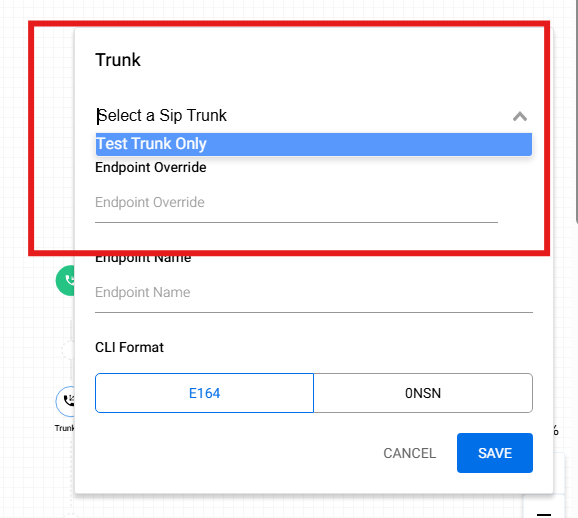
Click Save, then Publish the flow.
After publishing:
- Navigate back to the Main Menu.
- Select Static Numbers.
- Tick the checkbox for the number you want to assign to the trunk.
- At the top, click Assign Flow.

Choose the call flow you just created so that the selected number routes to the configured trunk.


 create new ticket
create new ticket check ticket status
check ticket status